WhatToDo, is a simple but effective to do list manager, based on the todo.txt format by Gina Trapani.
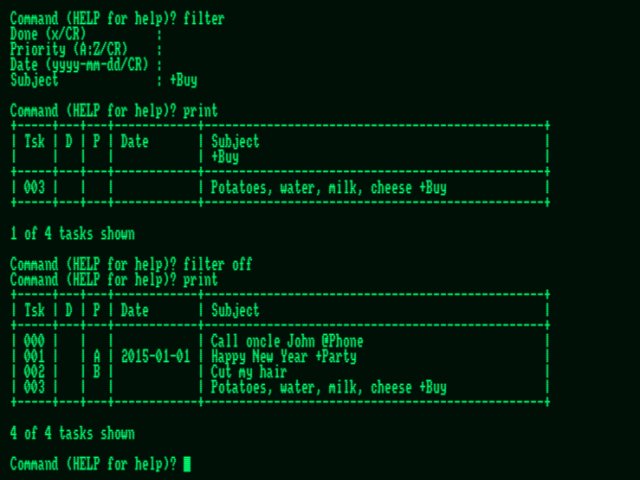
In WhatToDo, your tasks are stored in a single and simple todo.txt text file.
Thanks to this format, you can take always your data with you, even you can edit the file with a simple text editor, because it has no strange or hidden format.
WhatToDo uses a command line style input to perform its tasks.
The help command will show all available commands and a brief explanation for each:
Command (HELP for help)? help
Help summary:
ADD {task def} : Add task
EDIT task-number : Edit task
KILL task-number : Kill (delete) task
DONE task-number : Set task as done
PENDING task-number : Set task as pending
SORT PRIORITY | DATE : Sort tasks by Priority or by Date
FILTER {OFF} : Set filters for Print option
PACK : Kill all done tasks
PRINT {how-many-tasks} : Print tasks on screen
SAVE : Save taks on disk
HELP : This option
QUIT : End program
task def = {priority} {date} subject
I.E. = (B) 2014-08-16 Call Peter +Party @Phone
= Paint kitchen +Home
Items between {} are optional.
Command (HELP for help)?You can filter the tasks by fields, mark them as done, sort them, add priorities and dates, projects, etc.
When you filter by one or more fields, each task that matches against the filter will be printed on screen when you enter the print command.
A filter is active until the command filter off is entered, or the filter has been changed by another one.